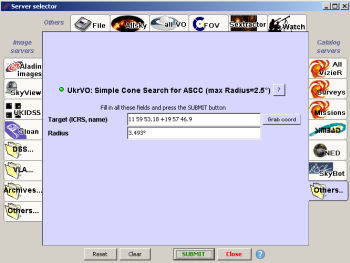Web service - simple cone search
 The Simple Cone Search (SCS) provides handy data selection from a large astronomical catalogue for a relatively small region of interest in the sky.
The SCS protocol contains the following three parameters as a part of the URL:
The Simple Cone Search (SCS) provides handy data selection from a large astronomical catalogue for a relatively small region of interest in the sky.
The SCS protocol contains the following three parameters as a part of the URL:
- RA - a right-ascension in the ICRS for the positon of the center of the cone to search, given in decimal degrees;
- DEC - a declination in the ICRS for the positon of the center of the cone to search, given in decimal degrees;
- SR - the radius of search, given in decimal degrees.
 All Sky Compiled Catalogue (ASCC-2.5, Version 3.0) containing more then 2.5 million stars (J2000, epoch 1988.19) is available for the SCS. The largest search radius is 2.5°
All Sky Compiled Catalogue (ASCC-2.5, Version 3.0) containing more then 2.5 million stars (J2000, epoch 1988.19) is available for the SCS. The largest search radius is 2.5°
If you submit a search radius more than the largest given value, the service will return an error.
Try this SCS via your browser:
http://nao.db.ukr-vo.org/VOTable/ASCC/ASCCws.php?RA=30&DEC=20&SR=2
One can change search parameters inside URL address, and obtain catalogue data for different regions of interest in the sky.
 FON Astrographic Catalogue (FONAC, Version 2.0) containing more then 2.0 million stars (J2000, epoch 1991.25) is available for the SCS. The largest search radius is 0.9°
FON Astrographic Catalogue (FONAC, Version 2.0) containing more then 2.0 million stars (J2000, epoch 1991.25) is available for the SCS. The largest search radius is 0.9°
If you submit a search radius more than the largest given value, the service will return an error.
Try this SCS via your browser:
http://nao.db.ukr-vo.org/VOTable/FONAC/FONACws.php?RA=30&DEC=20&SR=0.9
One can change search parameters inside URL address, and obtain catalogue data for different regions of interest in the sky.
 XPM catalogue containing absolute proper motions for more then 280 million stars (J2000, epoch 2000.0) is available for the SCS. The largest search radius is 0.49°
XPM catalogue containing absolute proper motions for more then 280 million stars (J2000, epoch 2000.0) is available for the SCS. The largest search radius is 0.49°
If you submit a search radius more than the largest given value, the service will return an error.
Try this SCS via your browser:
http://xpm.db.ukr-vo.org/XPMws.php?RA=30&DEC=20&SR=0.49
One can change search parameters inside URL address, and obtain catalogue data for different regions of interest in the sky.
 You may save the result page as XML file, and use it with any VO compatible application, for example Aladin.
You may save the result page as XML file, and use it with any VO compatible application, for example Aladin.
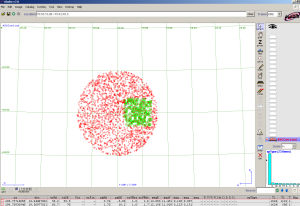
 You may also copy the given URL above, and paste it at the Location window of Aladin to search the catalogue data for any region of interest in the sky by changing the SCS parameters.
You may also copy the given URL above, and paste it at the Location window of Aladin to search the catalogue data for any region of interest in the sky by changing the SCS parameters.
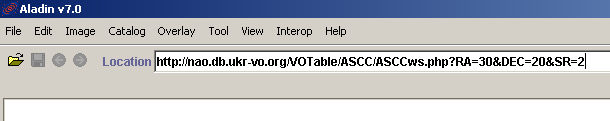
 Press Enter to carry out the search. The SCS results are visualized in the main window:
Press Enter to carry out the search. The SCS results are visualized in the main window:
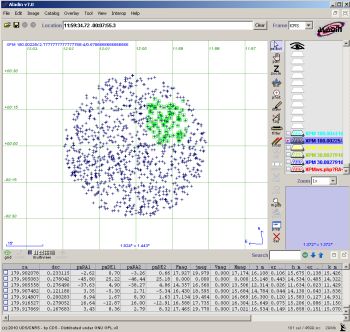
 Press Ctrl+F5 to get access to wide range of Aladin script commands.
Press Ctrl+F5 to get access to wide range of Aladin script commands.
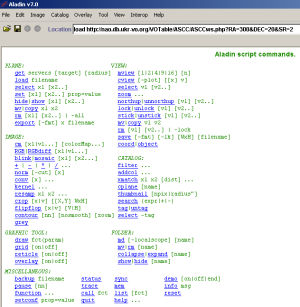
 If you prefer to use a graphic web interface for the SCS, please download a tiny zipped configuration file:
If you prefer to use a graphic web interface for the SCS, please download a tiny zipped configuration file:
UkrVO.zip
 Unzip downloaded file to Aladin directory.
Unzip downloaded file to Aladin directory.
If you are on Windows platform, launch the following batch file:
UkrVO.bat
If you are on Linux platform, launch the following command line:
java -Xmx512m -jar Aladin_7.exe -glufile="UkrVO.txt"
If you need to select a proxy server, you may edit and launch the following command line:
java -Dhttp.proxyHost=192.168.0.1 -Dhttp.proxyPort=3128 -Xmx512m -jar Aladin_7.exe -glufile="UkrVO.txt"
 Open Server selector window and select Others.. catalogues. Select any catalogue:
Open Server selector window and select Others.. catalogues. Select any catalogue:
All Sky Compiled Catalogue (ASCC-2.5): 2.5 million stars
FON Astrographic Catalogue (FONAC, Version 2.0) 2.0 million stars
XPM Catalogue: Absolute proper motions of 280 million stars.
Now you may use the graphic web interface for the SCS: