To get access to the databases of Mykolayiv VO via Aladin as a stand-alone application, you have to make the following steps:
 If you have not Aladin on your computer, you need to download this stand-alone application:
If you have not Aladin on your computer, you need to download this stand-alone application:
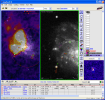
 Download a tiny zipped configuration file:
Download a tiny zipped configuration file:
 Unzip to Aladin directory downloaded file. Launch the following batch file:
Unzip to Aladin directory downloaded file. Launch the following batch file:
UkrVO.bat
 In a few seconds, you will see Aladin main window.
In a few seconds, you will see Aladin main window.
To search photo plates or CCD frames:
• press
File  Open...
Open...
• select
Others...  Photo plates of Ukrainian VO
Photo plates of Ukrainian VO
Others...  CCD observations of Ukrainian VO
CCD observations of Ukrainian VO
on the left side of the Server selector;
 Enter, for example, target coordinates and radius of search:
Enter, for example, target coordinates and radius of search:
05:00:00.00 +05:00:00.0
5.0deg
• press Submit.
 Found coordinate centres of plates or CCD frames will be shown in the main window. You may select:
Found coordinate centres of plates or CCD frames will be shown in the main window. You may select:
• one plate by clicking a pointer in the main window;
• all found plates by pointing mouse over a stack plane on the right window, clicking the right mouse button and choosing
Select all objects...
• some plates in a user defined rectangular field by pressing the left mouse button and dragging a pointer to the desired direction and length in the main window.
 You may find textual information about all selected objects in the bottom window.
You may find textual information about all selected objects in the bottom window.
 You may open preview images of some plates and CCD frames by clicking
You may open preview images of some plates and CCD frames by clicking
Load
button in the bottom window.

